Tablet of Contents Netcorp EWD Transport Operator Guide
Netcorp EWD Operator Guide
V1.1 – Last updated 24/2/2025
Introduction
If you’re a transport operator and are responsible for managing multiple drivers’ fatigue management and work diary records, then you will need to set up an “Operator” account in the Netcorp EWD application or website. This account should be set up with an email address that is unique to the operator and will not expire or change throughout the life of the business. The transport operator’s account is responsible for the setup and assignment of “Record Keeper” accounts, which are personnel assigned to the management of compliance records within the operation.
Operators are responsible for:
- Setup and operation of the EWD system within the business
- Assignment and management of Record Keeper accounts
Record Keepers are responsible for:
- Inviting drivers to enable record visibility in the system
- Managing drivers’ EWD records with the platform
- Managing driver’s submitted EWD records
- Alerts and reports related to the driver’s EWD performance such as breaches and EWD record submissions
- Ensuring that drivers are using devices approved for the Netcorp EWD platform.
It is the operator’s responsibility to ensure that drivers using the EWD are doing so in accordance with the NHVR requirements and using approved devices listed under Netcorp’s certification. Netcorp has listed all currently approved devices below and takes no responsibility for drivers using devices that are not currently approved.
Currently Approved Devices
ANDROID
- Samsung Galaxy Active Tab 2
- Samsung Galaxy Active Tab 3
- Samsung Galaxy Active Tab 5
- Google Pixel 5
- Netcorp – Topicon – MDT865 8”
- Netcorp – Topicon – MDT1065 10”
- Samsung Galaxy S24
- Samsung Galaxy S25
APPLE
- iPad (10th generation)
- iPad Pro 13inch (M4)
- iPhone 16 Pro / Max
- iPhone SE (3rd generation)
Netcorp is currently awaiting device agnostic approval so you will be able to use our Netcorp EWD app on any compatible device that meets the minimum requirements you
Registration / Login
To register a new account as an OPERATOR within the Netcorp EWD system you will need to click on the “Create Account” link. Click Here to take you to the login page or go to:
https://ewd.netcorp.com.au/login
Follow the prompts to create your account and enter your relevant details into the system. You will need to authenticate your email address with a code sent after registration. Please allow up to 5 minutes to receive this code. Check your spam folder in case the email is accidentally tagged by your provider.
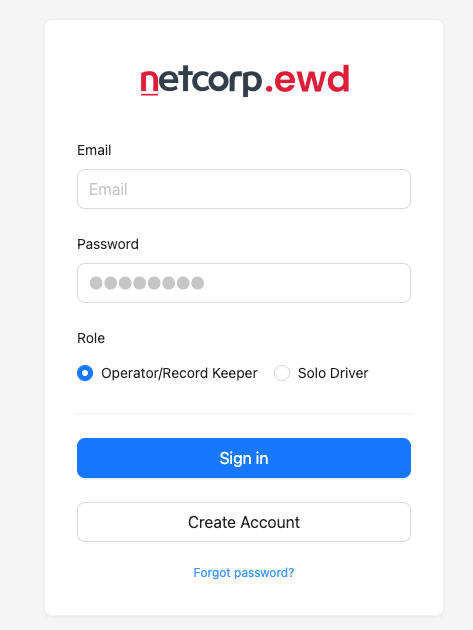
Managing Your Operator Details
Once logged in, you will see the Operators page. It displays your Business Name, ABN, driver count, and account creation date. In the Actions column, you can edit your account details by clicking the pen icon or view detailed driver information by clicking the eye icon.
Note: A driver’s account can only be created by the driver via the EWD app or by a Record Keeper.
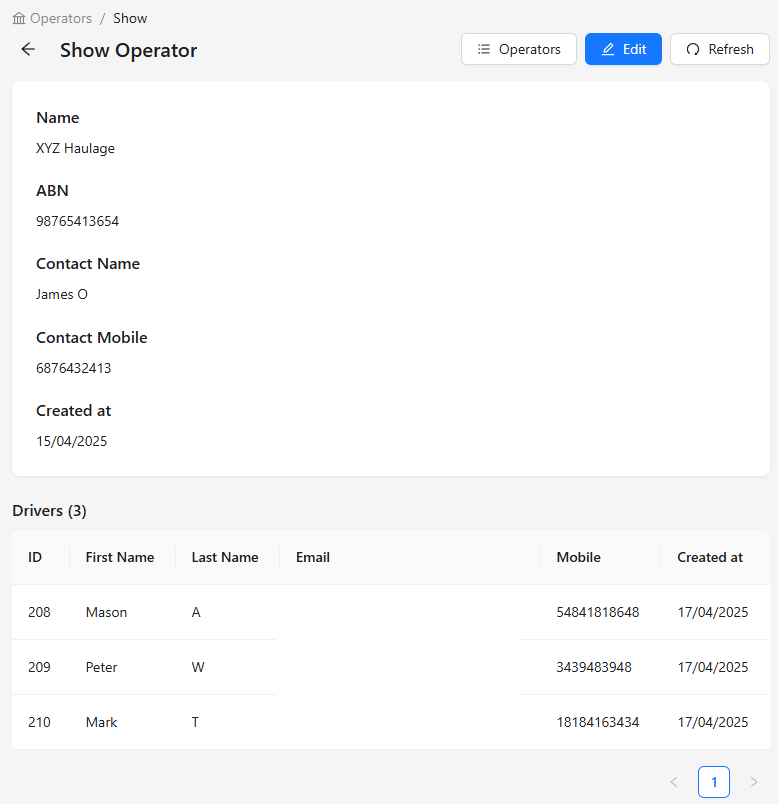
Record Keepers
The Record Keepers page allows you to create and manage Record Keeper accounts.
From this page, existing Record Keeper accounts can be edited by pressing the pen icon or deleted by pressing the trash can icon in the Actions column.
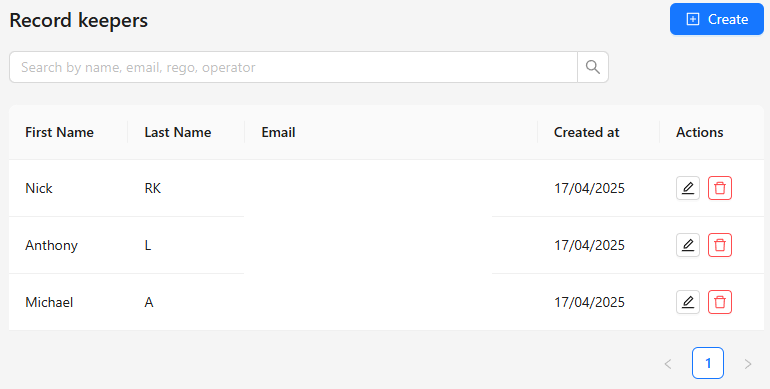
Adding a Record Keeper
Click “Add Record Keeper” and enter the Record Keeper’s full name, email, and password. These credentials will be used by the Record Keeper to log in to the web portal.
Note: Only an Operator account can add and manage Record Keepers.
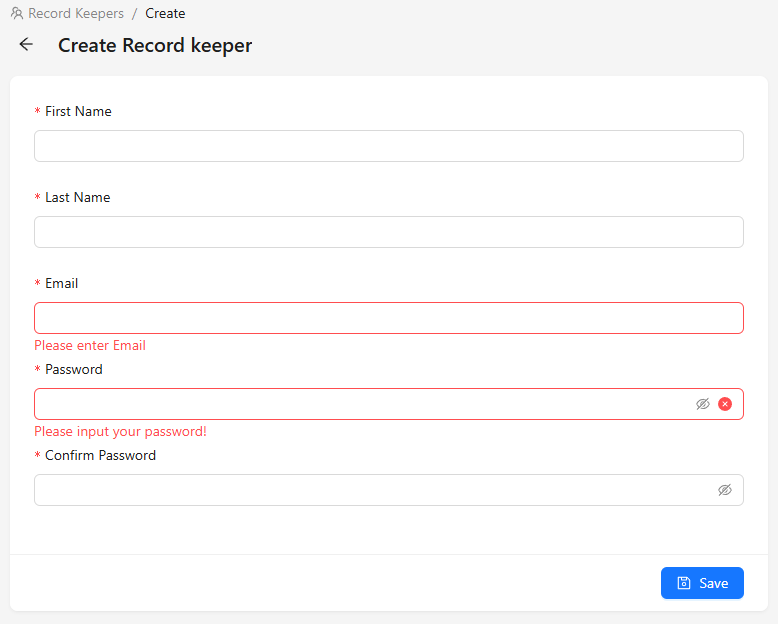
User Management
Operator accounts can also add other users who are permitted to manage Record Keepers. The Users page displays all accounts created under the Operator account. Additional user accounts can be created to allow access to Record Keeper creation and Operator detail management. Users can be edited by pressing the pen icon or deleted using the trash can icon.
Important Note: User accounts have the same privileges as the Operator account in regard to creating Record Keeper accounts. It is critical that these accounts are managed carefully and securely, as they have high-level access to sensitive driver records. Users cannot delete their own account.
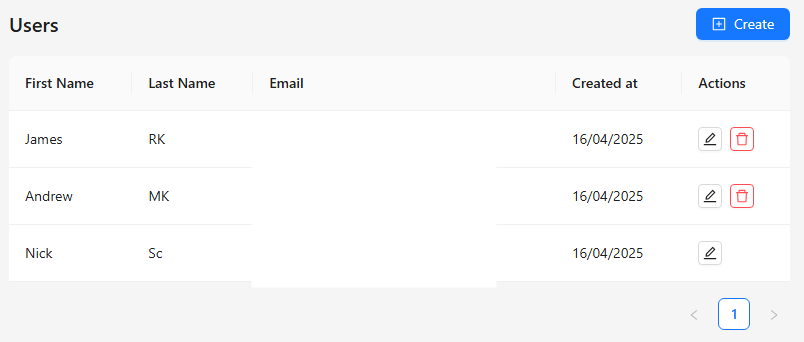
NHVR Rulesets
The Rulesets page displays all rulesets currently available to drivers. Rulesets are read-only. All drivers assigned to the Operator’s Netcorp EWD account can choose from these rulesets when logging into the EWD app on their device.
If your transport operation has an approved AFM (Advanced Fatigue Management) ruleset implemented in Netcorp’s EWD, it will also be listed here.
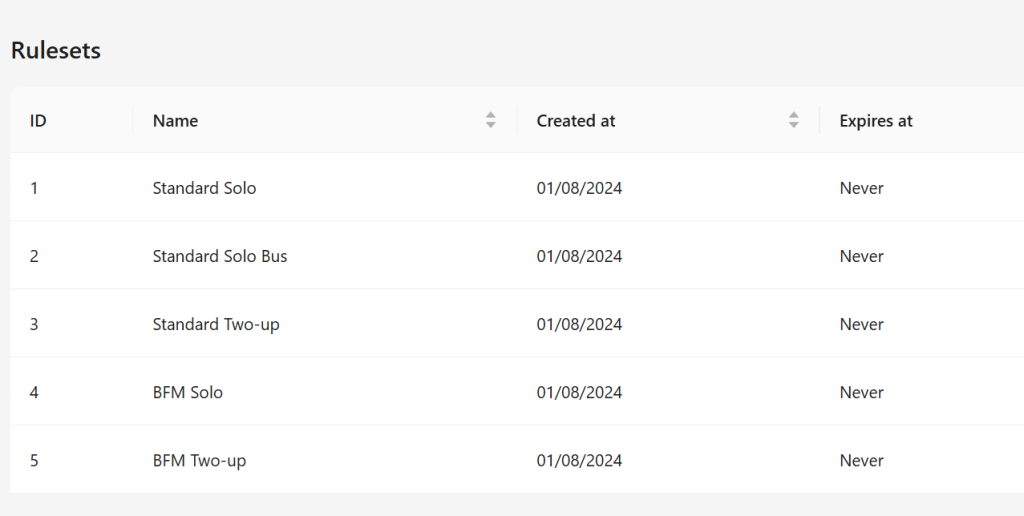
We are constantly Evolving
We are an ISO9001 and ISO27001 certified company that ensures the quality and service expected at a worldwide industry standard level.
This is what separates us from everyone else. You get local support, for a locally developed product and an extremely high level of service.




